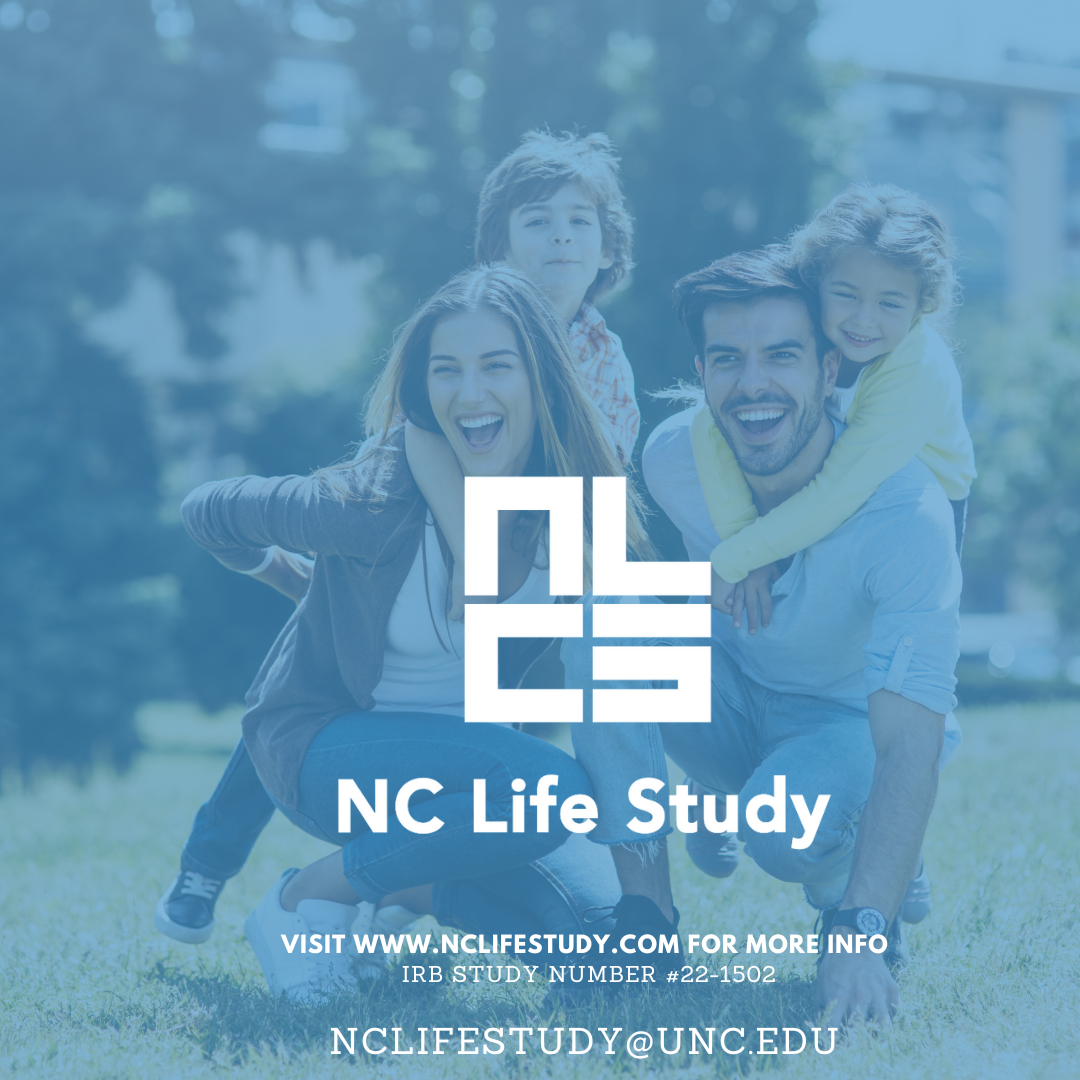Instructions to Share Flyers
Copy and paste text when sharing flyer:
Did you attend a public middle or high school in Moore, Vance, or Person Counties in North Carolina between 2002-2006? You may remember taking a survey about your health behaviors and relationships as a part of a UNC Study. We are doing a follow-up study to see how you’re doing! Eligible participants who complete our online survey will get a $50 gift card. Your responses will help us learn more about health in your community. Go to nclifestudy.com to learn more!
To share flyer from computer:
Hover your mouse over an image. A set of icons from various channels (e.g., Facebook, LinkedIn, email, text message, Facebook messenger, Pinterest, copy, or a larger set of links will show with other channel options), will pop up at the top of the image.
Click on the channel you want to use and it will share the flyer. You can copy the text above to include with the flyer or share the flyer by itself!
To share flyer from your phone:
Tap lightly once on the image and a set of icons from various channels will pop up at the top of the image. Click on the channel you want to use and it will share the flyer.
OR
Press on the image for about 2-3 seconds and select the “Share” widget to share to the channel of your choice.